In a PeopleSoft 3 Tier Mode, the client application connects to the Application Server which is already connected to the Database server. So the Connect ID and Password is not required here unlike the 2 Tier Mode.
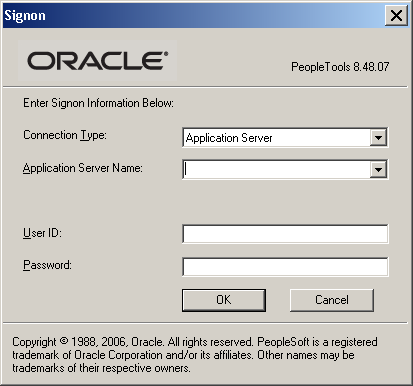
PeopleSoft 3 Tier Logon - Note Connection Type
The Three tiers here are the PSIDE.EXE installed on the client, Application Server, and the Database server. In this setup, the bulk of the communication happens between the App server and the Database. The load is shifted towards the App Server from the DB Server making it robust even for large development teams.
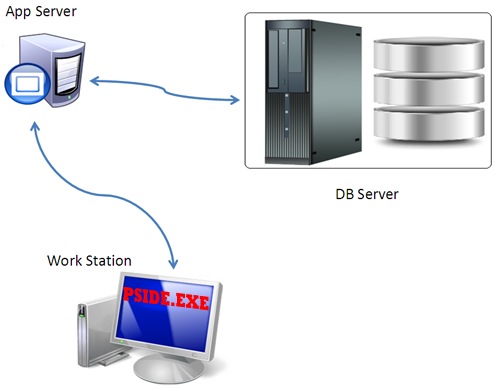
PeopleSoft 3 Tier Flow
Further, unlike the 2-tier mode, a DB client needn’t be installed on each client in this setup. Another advantage is that this setup reduces network traffic between the client and Application Server, as the bulk of the traffic happens between the App server and the DB server.
Till PeopleTools version 8.2, we could access functional menus by logging into the App Designer in 3 Tier mode.












