PeopleCode Subscribe to PeopleCode
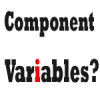
PeopleSoft Component Variables
A variable declared as a Component variable remains defined and holds the value as long as any page in the component in which the variable is declared remains active. This post explains some important considerations to be observed while using component variables.

PeopleSoft Standalone Rowset
If we need to access data in records that are outside of the component buffer, we need to use Standalone Rowsets. This post will take you through the steps involved in creating and manipulating data using standalone rowsets.
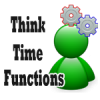
Think-time functions in PeopleSoft
Think-time functions in PeopleSoft, unlike other functions suspend the component processing for a while. This post discusses think-time functions in detail and where not to use them.

PeopleCode Events
Be it big or small, business logic is coded into PeopleSoft applications by means of PeopleCode events. Though not all of them are extensively used, a PeopleSoft developer should be… Read more
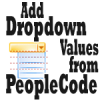
Adding Dropdown Values from PeopleCode
Today we will see adding values to a drop-down list through Peoplecode. This method becomes essential if you want to dynamically populate the drop down list based on some condition…. Read more

SendMail – Sending HTML Email
If you are looking for a means to send emails with colours, tables and graphics, you have come to the right place. This post explains how to send HTML emails… Read more

PeopleCode FieldEdit Event
FieldEdit PeopleCode fires for the field and the row that just changed. So, to validate the input entered by a user into a field, you may write PeopleCode in the FieldEdit event of that particular filed.

PeopleCode Events: FieldFormula
The PeopleCode Event FieldFormula can get triggered in many different contexts and can execute the PeopleCode on every filed on each row in the Component Buffer. As this can degrade the performance of the system considerably, this event is hardly used.
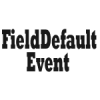
PeopleCode Events: FieldDefault
If you want to set a default value to a field on your page from PeopleCode, then FieldDefault PeopleCode event is the place that you should be looking for. FieldDefault PeopleCode can be associated with record fields and component record fields.

PeopleCode Event: FieldChange
The PeopleCode FieldChange event fires just after a change to the contents of a field has been made. It fires on the particular field that has changed. You can find the FieldChange event in Record Fields as well as Component Record Fields.









