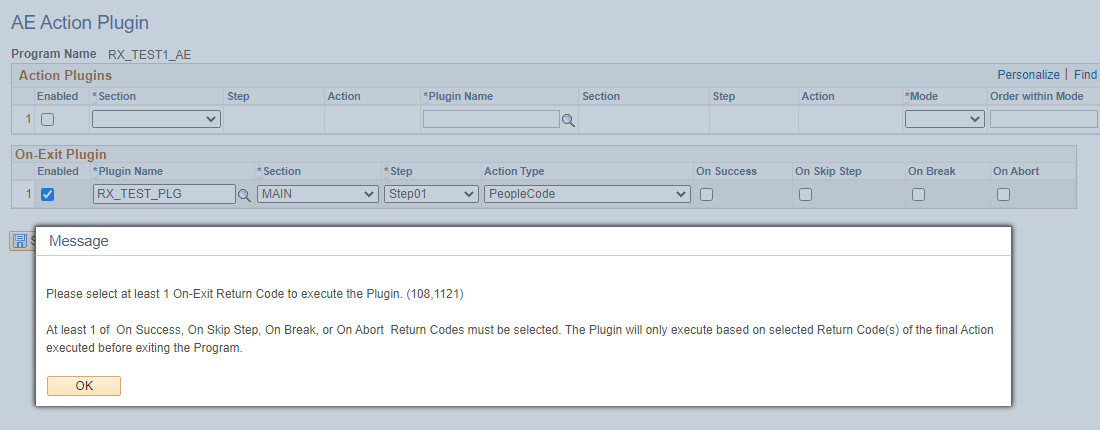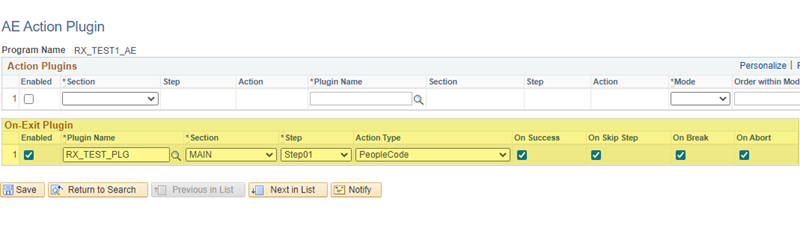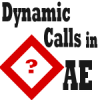An Application Engine On-exit plugin is a new PeopleTools feature that allows you to invoke an SQL or PeopleCode action at the end of any App Engine program.
This was released in PeopleTools 8.59.
Configuring On-Exit Plugin
App Engine on-exit plugins can be configured online through the AE Action Plugins page. This is the same page that is used to configure App Engine Action plugins.
Navigation: PeopleTools > Application Engine > AE Action Plugins
Open the App Engine that needs to have an on-exit plugin configured.
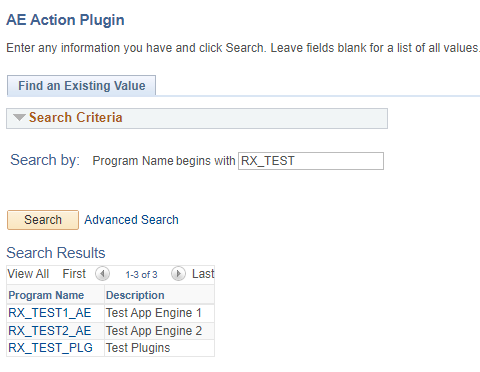
Now, in the On-Exit Plugin grid, select the Plugin App Engine, its Section, Step and Action.
We can invoke the on-exit plugin upon encountering any of the following exit conditions.
- On Success
- On Skip Step
- On Break
- On Abort
At least one of these conditions must be selected.
If none of them is selected, the following error is thrown at save.
If more than one condition is selected, %AEExitReturnCode which is discussed later in the article would come in handy.
Application Libraries
Application Libraries are Applications Engines without the Main Section. These can only be called from another App Engine.
On-exit plugins can be configured for Application Libraries as well.
How does it show up in App Designer?
I’ve configured an on-exit plugin for my test App Engine. Let’s look at how this is displayed within App Designer.
Definition view
There are no indicators in the Definition view to alert the developer that the App Engine has an on-exit plugin configured. It would have been helpful to have this prominently displayed when the AE is open.
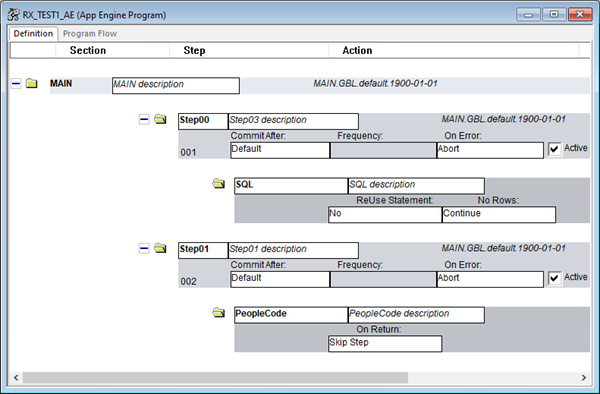
Program Flow view
The Program Flow displays a text highlighting that an On-exit plugin has been configured. The App Engine name Section, Step and action of the plugin are also displayed.
However, it doesn’t let you right-click and open the on-exit plugin app engine.
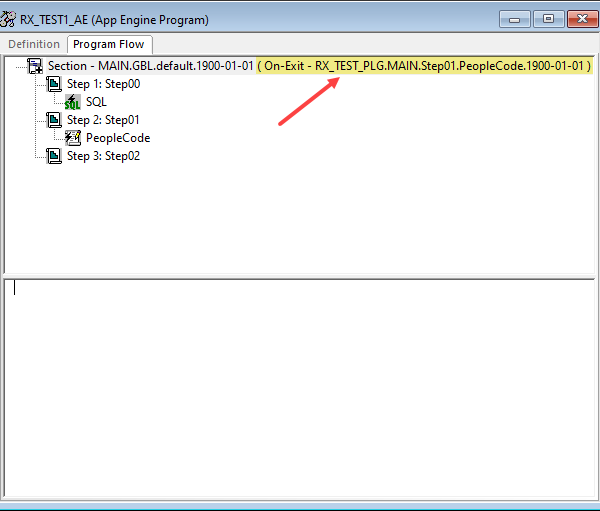
If the changes don’t show up in the program flow, purging cache directories from the Configuration Manager can help.
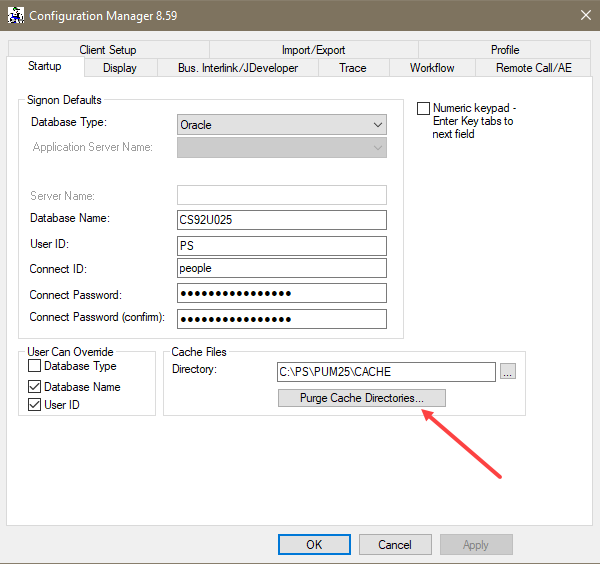
Sharing State Records and Temporary Tables
The State records and Temp tables of the configured App Engine are available for use within the On-exit plugins.
Consideration should be given to the fact that the configured App Engine could have rolled back the changes if it had landed in error.
Tracing
When you have turned on tracing on an App Engine that has an on-exit plugin configured is traced, the entire process (including the plugin) is traced.
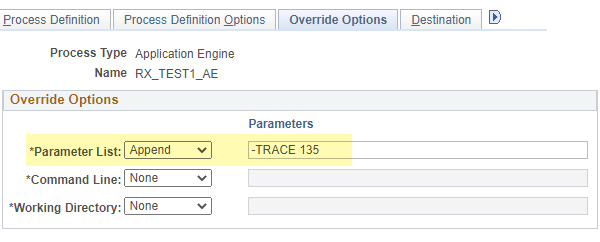

Related System Variables
%AECallerApplId
Within an App Engine plugin, this system variable can be used to identify the App Engine that has invoked the plugin.
This could be useful when a plugin is used in more than one App Engine and you need to know where it was called from to trigger some specific logic.
%AEExitReturnCode
This system variable can be used to identify the status of the PeopleCode or SQL action that was executed before the on-exit plugin was invoked.
| SQL | PeopleCode | %AEExitReturnCode |
|---|---|---|
| Abort | Abort | 100 |
| Section Break | Break | 101 |
| Continue | 0 | |
| Skip Step | Skip Step | 102 |
%AEExitReturnCode also returns 0 when the last executed action is neither PeopleCode nor SQL. This is the case when it is executed not as an on-exit plugin too.
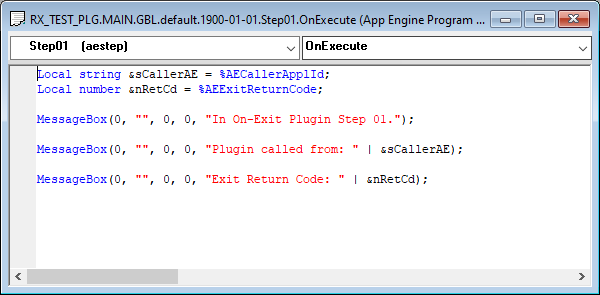
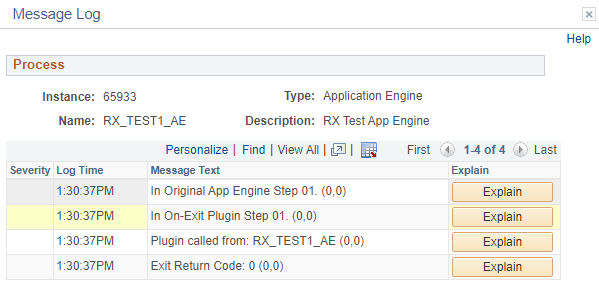
Migrating On-Exit Plugin
The configurations for On-exit plugins can easily be migrated using the Data Migration Workbench.
The data set name for this is PT_AE_ON_EXIT_PLUGIN
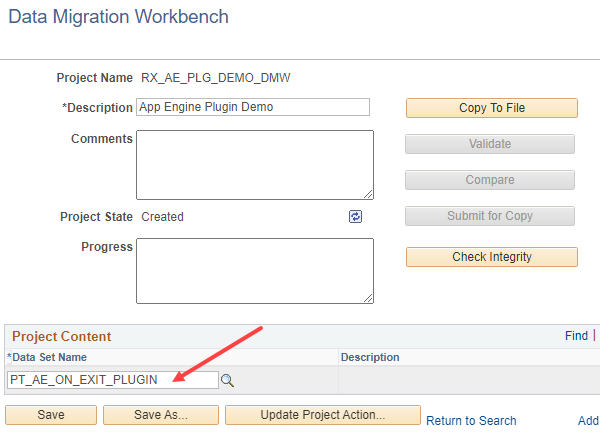
After adding PT_AE_ON_EXIT_PLUGIN, search for the Program and select the required plugins.
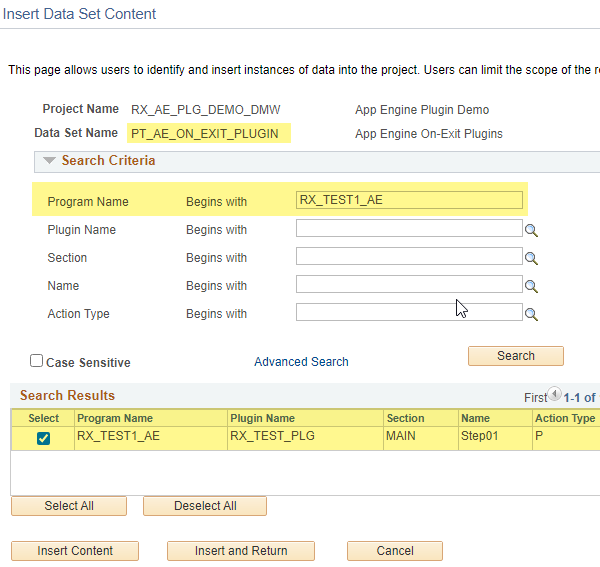
Add this to your Data Migration Workbench project and you are ready to copy the DMW project to a file!
Over to you
What are some of the use cases where you would consider using On-exit plugins?
Let me know in the comments.