Today one of our users called in stating that they were getting an error while trying to upload the data using the Excel to CI utility.
The text of the error was: Error: Invalid XML Returned. The response text is not valid XML. Login Data cleared.
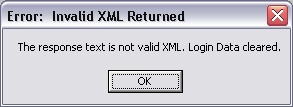
Excel to CI Error - Invalid XML Returned
Upon investigation, it was found that a wrong entry in the Connect Information sheet was the root cause of this error.
The PeopleSoft Site Name entered was incorrect. After entering the correct site name, the tool started working perfectly.
There are other scenarios that could result in the “Invalid XML Returned” error.
Let’s look at all of them.
Connect Information Incorrect
The entries you make on the Connect Information sheet is used to connect to your PeopleSoft environment.
So if any of the following is incorrect, the Excel to CI will not be able to connect and instead return the Invalid XML error.
- Protocol
- Portal
- PeopleSoft Site Name
- Node
- Language Code
Security
Another reason for this error to occur would be that none of the Permission Lists that are associated with the user has access to WEBLIB_SOAPTOCI iScript.
But in our case, this was ruled out as this user was able to use Excel to CI till the week before.
Incorrect Password / Password Expired
It goes without saying that if the user’s password is incorrect or has expired, they won’t be able to connect to the PeopleSoft Environment and will get the XML error instead.
Password About to Expire
It’s also interesting to know that this could happen if the user’s password is about to expire.
The Password About to Expire notification can result in the Invalid XML error.
Some Special Chars
If you have ruled out the above possibilities, then there could be yet another reason that this may happen.
It can be due to the presence of invalid characters in the actual data being uploaded, the most common such character being “&”.
Other Excel to CI Errors
There are other errors that the utility throws as well.
URL Not Found
When your Web Server Machine Name is incorrect, it shows the URL Not Found error.
Error: URL Not Found
Cannot find URL https://web-server:/psc/site-name/EMPLOYEE/PSFT_CS/s/
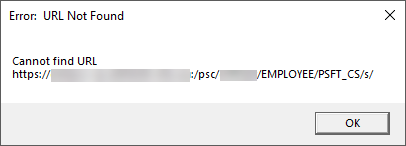
sendSOAPRequest_SubmitToDB
When the HTTP Port is incorrect, it shows the sendSOAPRequest_SubmitToDB error.
sendSOAPRequest_SubmitToDB
Error occurred in routine sendSOAPRequest_SubmitToDB:
Error:
Number: -2147012867
Description: A connection with the server could not be established
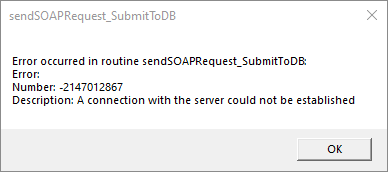












I got the same error and discovered that it could be caused by the wrong Web Server Machine Name as well.
@Nevena – Thanks for posting it here.
It could be useful for someone looking for a solution.
We got the same error and found that it was due to employee password was about to expire (10 days were remaining).
Changing the password fixed the issue.
Tuve el mismo error, este se derivado de que los parametros siguientes eran incorrectos: parámetros: Web Server Machine Name: ;
HTTP Port; los copie de la URL del aplicativo y funcionó correctamente el Excel TO CI.
We have the same issue, but in our case it was a password exipred notification at Peoplesoft. Once it was changed the error was fixed.