 PeopleSoft Subrecords are collection fields that are grouped together into one entity so that they can be used as building blocks for multiple records. Subrecords don’t have an existence in the database by themselves as they are not built.
PeopleSoft Subrecords are collection fields that are grouped together into one entity so that they can be used as building blocks for multiple records. Subrecords don’t have an existence in the database by themselves as they are not built.
The reason behind using a subrecord is the easiness it brings to the building of records.
Imagine that you need to use a set of fields in multiple records.
Instead of manually adding each and every field to the record definition, a good approach would be to create a subrecord with these fields and then use it.
You may then insert the subrecord directly into any number of record definitions for faster development.
Another powerful aspect of PeopleSoft subrecords is that they can be combined with subpages to form a deadly bolt-on combination that enables faster development.
For example, a subpage can be populated with page fields that are associated with a subrecord so that the subrecord is determined to be the “from” record.
Then when that subpage is used as a subpage-type page field, you can specify the “to” record as one of the records that contain that subrecord.
This enables you to associate a single set of page fields (through the subpage) with a variety of different records (each containing the subrecord).
Once defined, subrecords can be inserted into a record with the same easiness with which you add a field.
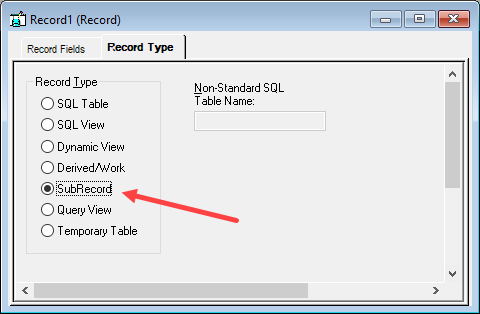
Subrecord – Record Type
To view the definitions/fields within any subrecord that has been inserted into a record, press the Expand All subrecords button.
While the subrecord is expanded, you may not be able to perform standard functions like sorting, insertion of fields, etc. on the record.
Also, the expanded subrecords are read-only, meaning, you may not be able to open the properties of the fields in the subrecord.
PeopleSoft supports nesting of subrecords to any level.
This means that you can have a subrecord inside another subrecord and so on, to any depth.
And of course, you can write PeopleCode in the subrecord field.
This will be triggered for all records that the subrecord is used in.











How many fields a sub record can have at max?