In 2 Tier Mode, the Application Designer connects directly to the Database. PeopleSoft developers use a 2 tier connection via the App designer to develop PeopleSoft applications. This setup requires a Database Client to be installed on the client machine. A Connect ID has to be provided in the Configuration manager as well.
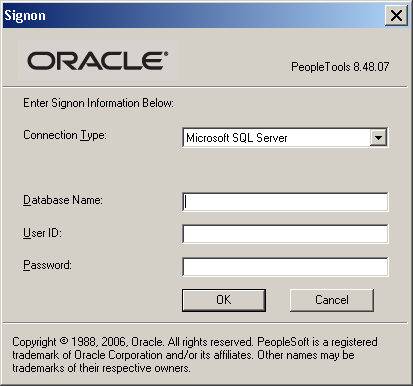
PeopleTools 2 Tier Logon
The two tiers here are:
1 – the client machine which has the PSIDE.EXE and the connectivity software installed
2 – the Database server
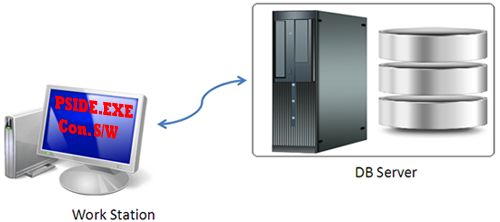
PeopleTools 2 Tier Flow
This setup can put pressure on your database server if there are a large number of developers in your team. Also, as this setup requires a Connect ID, which essentially is a database user ID, to be made available to the developers thus opening up the DB to them.











